My awesome Linux environment: from apps to dotfiles
Since i switched from Windows to Linux, i have been using Ubuntu, Fedora, then Ubuntu again, before choosing this last for almost 4 years. In these for years, i’ve been using multiple apps, before and after being interested in computer science, even if, as you can imagine, it changed a lot of my habits.
Today, i’m using Archlinux. Yes, i leaved my lovely Ubuntu since 6 months now. The main reason was that, as a developer, i hated on the fact that last packages’ versions were almost never available. And i had to search for hours for a PPA to install some packages, before realizing i got the wrong version.
But, we are not there to talk about my hatred of the late Ubuntu packages availability. Contrariwise, i will talk about the tools i use in my daily life.
I see code everywhere
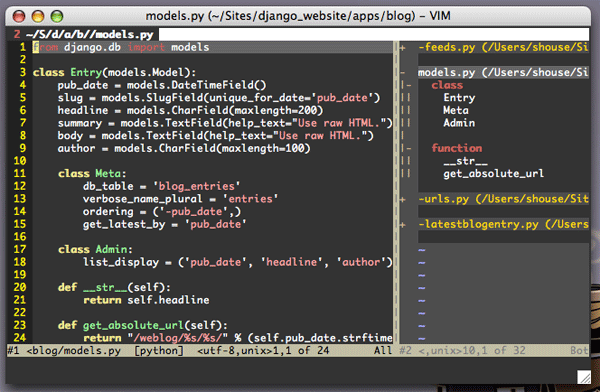
Even if i know it quite a long time, i beginned using Vim since only 6 months. If you want to join the Vim users, you should use GVim, which is a Vim version with a graphical interface. By using this, you could learn at your rhythm and use the mouse for almost all tasks (i think …).
It is an awesome text editor, and i really don’t regret using it. It have all i need for coding, editing all sort of files, and even if i wont probably use it for languages like Java, i will always use it for those like Python or Perl.
Desktop environments
Having used Ubuntu for years, when Gnome was still the desktop manager, i never changed. I spent a little time testing Unity but i finally returned to Gnome. Now, it’s Gnome Shell but the break have not been too hard for me. It’s pretty easy to use, and the desktop switching is THE feature i love for coding.
Next to Gnome Shell, i use the Awesome window manager occasionally to see how it works and test some of the capabilities. It’s highly configurable and could even help me learning Lua so maybe i will swich from Gnome Shell to it one day. If they stop breaking the API at each release.
Probably my favourite GUI programs …
-
Chromium
Chromium is the base of the Google Chrome web browser. It’s open source and heavily improved by the community. Being the codebase of Chrome, it’s not a lot different of it. The missing parts are the PDF reader (Adobe Reader) and some other stuffs … It supports Chrome Extensions.
-
Transmission
Transmission is probably the tool i liked the most in Ubuntu, where it stands as the default Torrent/Magnet client.
-
Mozilla Thunderbird
To my eyes, it’s the most featured graphical e-mail client on Linux. I tried to use Mutt (a command-line one) but i did not last long. The main problem that i could have with it, is that it’s not highly configurable … :/
-
Gnome Terminal & Terminator
What’s a Linux user without a terminal emulator ? Nothing. That’s why i spend the most of my time (or almost) trying to find THE terminal that will change my life. But for the moment, i only found these two. Gnome Terminal is the terminal of the Gnome project and Terminator is a terminal multiplexer, in that you can have multiple terminals in only one window. They both worth a try.
Command Line Tools Rocks.
I write code a lot. And versionning, testing librairies and writing unit tests have become parts of my life. * For versionning, i’m using Git, because it rocks and because i want to know it more deeply too.
-
As a Python developer, testing librairies, and their support of Python’s versions is the daily life now. So i use Virtualenv to test multiple versions of librairies or Python versions. They are all sandboxed so their is no way to break my other projects.
I discovered unit tests this year as an intern @ Kozea. They were using nose as the unit testing tool, so i adopted it. I should take the time to test some other tools one of these days.
By the way, i love IRCs, and i use IRSSI for it.
Keep calm and write .dotfiles
These files changed my life. Customizing almost all my tools so that i can use them without losting time even increased my motivation for learning and working. It started with .zsh, the configuration file for the Zsh shell. Then it was the turn of Irssi, my favourite IRC client. Anyway, writing these made me gain a lot of productivity. And, even if you don’t know how to write your dotfiles, Github is a great source of inspiration. And community-driven frameworks like OhMyZsh or Github’s dotfiles can help you setting your workflow up more easily.
The closing thoughts
Switching from tool to tool these last year helped me gain in productivity and, ironically, lazyness. I realized how powerful and useful were the Open Source culture and i learned a lot from only watching repos on Github (dotfiles, cool projects, useful tools, etc) …
If you have any idea of tools that’s worth testing, let me know ;)
comments powered by Disqus